Trading Crypto Without Centralized Exchanges: A Phantom Wallet Guide

Centralized exchanges (CEXs) like Binance and Coinbase have become the mainstays of the cryptocurrency world. However, they surrender control over your funds while subjecting you to KYC/AML requirements, potential downtime, and the risk of account freezes. Fortunately, decentralized exchanges (DEXs) offer an alternative: a path towards secure, permissionless trading directly from your crypto wallet. This article will guide you through the world of DEX trading using the Phantom Wallet on the Solana blockchain, a fast and low-cost environment ideal for decentralized finance (DeFi).
Understanding the Need for Decentralization
Centralized exchanges work by holding your crypto for you – a custodial approach similar to traditional banking. They use order books to match buyers and sellers, providing liquidity and ease of use. However, this convenience comes at a price: you relinquish control of your private keys, leaving your assets vulnerable to hacks, exchange failures, or regulatory actions. Furthermore, many CEXs require you to provide personal information (KYC) before trading, compromising your privacy.
Decentralized exchanges (DEXs), on the other hand, operate without intermediaries. They are non-custodial, meaning you maintain control of your digital assets through your wallet. Most DEXs on Solana use Automated Market Makers (AMMs), which rely on liquidity pools to enable trading. Instead of order books, prices are determined by algorithms based on the ratio of tokens within the pool. You connect your wallet to a DEX and trade directly from your account for the fraction of the fees.
Solana: The Ideal Home for DEX Trading

Solana has emerged as one of the leading blockchains for DeFi applications, thanks to its blazing-fast transaction speeds and ultra-low fees. Unlike Ethereum, which can suffer from high gas (transaction) costs and congestion, Solana offers a scalable and efficient environment for trading and interacting with DEXs. This makes Solana DEXs more accessible to everyday users and enables faster execution of trades.
Phantom Wallet: Your Gateway to Solana DeFi
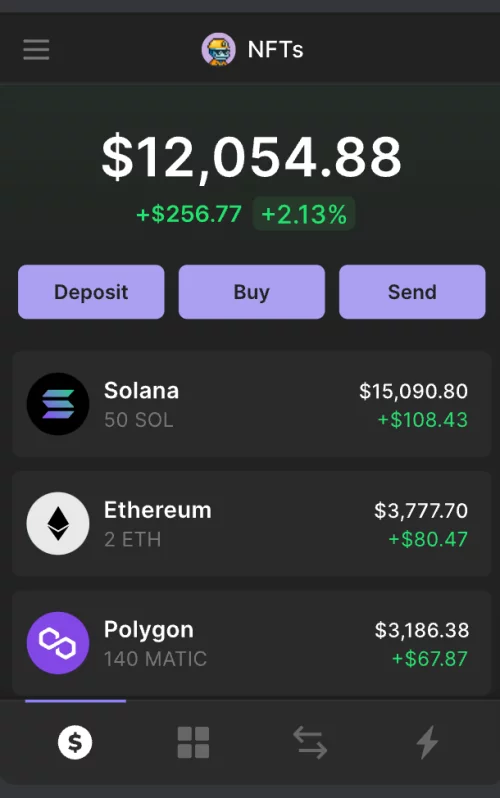
The Phantom Wallet is a popular and user-friendly crypto wallet specifically designed for the Solana blockchain. It functions as a browser extension or mobile app and allows you to securely store, send, and receive SOL (Solana's native token) and other SPL (Solana Program Library) tokens. More importantly, Phantom Wallet seamlessly integrates with Solana DEXs, allowing you to trade directly from your wallet with just a few clicks.
Key features of the Phantom Wallet:
- Non-Custodial: You have complete control over your private keys and crypto assets.
- User-Friendly Interface: Easy to navigate for beginners and advanced users alike.
- Solana Integration: Designed specifically for the Solana ecosystem, ensuring optimal compatibility with Solana DEXs and DeFi applications.
- NFT Support: Ability to manage and view NFTs (for example, crypto arts), as well as trade them on NFT marketplaces (Magic Eden).
Setting Up Your Phantom Wallet
Here's a step-by-step guide on how to set up your Phantom Wallet:
- Download the Phantom Wallet: Visit the official Phantom website (https://phantom.app/) and download the wallet extension for your browser (Chrome, Brave, Firefox, or Edge) or the dedicated app for iOS or Android. Important: Only download the wallet from the official website to avoid phishing scams.
- Create a New Wallet or Import an Existing One: If you're new to Solana, select Create a New Wallet. The wallet will generate a 12-word seed phrase. Write this phrase down on a piece of paper and store it in a safe and offline location. This seed phrase is your key to recovering your wallet if you lose access. Never store it digitally (e.g., on your computer or in the cloud).
- Secure Your Wallet: Create a strong password to protect your wallet. Consider enabling biometric authentication if your device supports it.
- Fund Your Phantom Wallet: You need SOL to pay for transaction fees on the Solana blockchain. Buy SOL on a centralized exchange like Binance or Coinbase and withdraw it to your Phantom Wallet's SOL address. You can locate your wallet's address at the top of your wallet by clicking on "Deposit". You can also receive SOL from another wallet user by sharing your address with them.
With your wallet set up and funded, you're ready to explore the world of Solana DEXs.
Trading on Solana Decentralized Exchanges
Several DEXs operate on Solana, each with its own unique features and user interface. Some of most popular DEXs include:
- Raydium: One of the largest and most established Solana DEXs.
- Orca: Known for its user-friendliness and simple interface.
- Jupiter: Functions as a DEX aggregator, finding the best exchange rates across multiple DEXs.
For this guide, we'll use Raydium as an example, but that doesn't mean it's better than other DEXs.
Connecting Phantom Wallet to Raydium
- Visit the Raydium website.
- Click Connect Wallet on the top right hand corner
- Select Phantom. A Phantom wallet popup will appear, asking you to grant Raydium permission to connect to your wallet
- Click Connect. You are now connected!
Performing a Swap Transaction on Raydium
- Navigate to the Swap Interface: On Raydium, select the Swap tab so that you can start.
- Select the Input and Output Tokens: Choose the token you want to sell (e.g., SOL) in the "From" dropdown menu. Select the token you want to buy (e.g., USDC) in the "To" dropdown menu. You may have to manually enter the address or name if the token does not appear.
- Enter the Amount to Swap: Specify the amount of SOL you want to swap for USDC. The interface will automatically calculate the estimated amount of USDC you will receive (before fees and slippage).
- Review Transaction Details: Make sure to review the trade carefully. Before confirming the swap, Raydium shows an estimated price, fees, slippage levels, and other details.
- Confirm the Swap Transaction: Click the Swap button and the Phantom wallet popup will request your permission to allow the transaction to proceed.
- Wait for Confirmation: The Phantom Wallet will pop up, prompting you to confirm the transaction. Click "Confirm." Your transaction will be submitted to the Solana blockchain for processing. Wait for the transaction to be confirmed (this usually takes just a few seconds).
- Verify Your Balance: Once the transaction is confirmed, check your Phantom Wallet to verify that you received the correct amount of USDC.
Understanding Slippage and Transaction Fees
Slippage tolerance determines the acceptable percentage difference between the expected price and the actual price of your trade. Setting a higher slippage tolerance increases the likelihood of your trade executing successfully, but you may end up paying a higher price than expected. Setting a lower slippage tolerance minimizes price fluctuations but increases the risk of your trade failing. Increase this if you are trying to buy a more volatile coin.
Solana transaction fees (gas fees) are typically very low, usually a fraction of a cent. The exact fee amount depends on network congestion. Besides the SOL fees, DEXs may charge additional fees.
Troubleshooting Common Errors
- "Transaction Failed" Error: This error usually means that you don't have enough SOL in your wallet to cover the transaction fees, or your slippage tolerance is too low. Top up your SOL balance or increase your slippage tolerance.
- Token Not Showing Up in Wallet: You may need to add a custom token to your Phantom Wallet. Find the token's contract address on SolScan or CoinGecko, and then add the token in the Phantom Wallet settings.
- Phantom Wallet Won't Connect to DEX: Clear your browser cache, disable other wallet extensions, or update your Phantom Wallet to the latest version.
Advanced Trading Strategies
- Using Jupiter Aggregator: To get the best price, utilize a DEX aggregator like Jupiter. Jupiter scans multiple DEXs to find the deepest liquidity and lowest prices, optimizing your trades.
- Limit Orders on Serum: For more precise control over your trades, place limit orders on Serum. You can specify the exact price at which you want to buy or sell tokens. Keep in mind that decentralized order books can be more complicated.
- Yield Farming (Proceed with Caution): If you're comfortable with risk, you can participate in yield farming. By providing liquidity to DEX pools, you can earn rewards in the form of trading fees and other incentives. However, be aware of impermanent loss, smart contract vulnerabilities, and other risks associated with yield farming.
- Consider Trading Bots: Trading bots can automate various trading strategies, potentially enhancing efficiency and profitability. Before using a trading bot, conduct thorough research.
- Impermanent Loss: When providing liqudity, there are risks of impermanent loss which is the difference in value between holding coins vs providing liquidity in a pool.
Security Considerations
Security is paramount in DeFi. Always prioritize protecting your private keys and minimizing your exposure to risk:
- Protect Your Seed Phrase: Store your seed phrase offline and securely. Never share it with anyone. A hardware wallet, such as Ledger or Trezor, can add another layer of security.
- Avoid Phishing Scams: Double-check the URL of any website you visit and be wary of suspicious emails or messages.
- Smart Contract Risks: Research the smart contracts of any DeFi project you interact with and avoid projects with unaudited contracts. Start with small amounts to test the waters before committing larger sums. Revoke token spend permissions on apps you don't trust.
Phantom Wallet Features Beyond Trading
Beyond trading on DEXs, the Phantom Wallet offers a range of other features:
- Staking SOL: Stake your SOL tokens directly from the Phantom Wallet to earn rewards and support the Solana network.
- NFT Management: Store, view, send, and receive NFTs in your Phantom Wallet. Connect to NFT marketplaces like Magic Eden to buy and sell NFTs.
- Solana Pay: Some merchants accept Solana Pay to purchase products directly.
Conclusion: Taking Control of Your Crypto
Trading crypto on Solana DEXs with the Phantom Wallet offers a powerful alternative to centralized exchanges. By adopting decentralized strategies, you gain more control over your funds, enhance your privacy, and participate in a vibrant ecosystem of DeFi applications. However, remember that DeFi is a complex and rapidly evolving landscape. Always prioritize security, do your research, and start with small amounts as you explore the exciting possibilities of decentralized finance. As you venture into this exciting new world, understanding the risks becomes just as important as understanding the potential rewards. Keep learning, stay vigilant, and embrace the potential of decentralized trading with Phantom Wallet.
Important Note: The world of DeFi can change quickly. Always double-check official sources and documentation for the latest information and best practices. Act with caution and diversify your holdings to minimize risk. The mention of any specific brand or trading bots does not indicate any affiliation or monetary incentive.